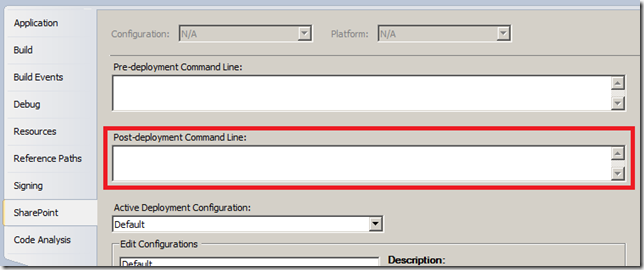If you have a custom data source for your NuGet packages and you use MSBuild for your solutions, MSBuild will not be able to restore these packages.
If you have a custom data source for your NuGet packages and you use MSBuild for your solutions, MSBuild will not be able to restore these packages.
To achieve this without adding specific configuration files to your .Net solutions, you just need to add a NuGetDefaults.config file in the %ProgramData%\NuGet\NuGetDefaults.config directory of your build server. This file will be opened at each build requiring package restoration and will allow you to see your enterprise or personal NuGet package sources.
[Read More]