Microsoft has launched the Windows PowerShell Command Builder for Microsoft SharePoint 2010 Products and Microsoft Office 365 allowing you to create PowerShell commands graphically and more easily than if you had to type them yourself.
It is a simple Silverlight application but it allows you to make queries (SharePoint Server 2010, Foundation 2010, and Office 365) that can be more complex:
Happy PowerShell
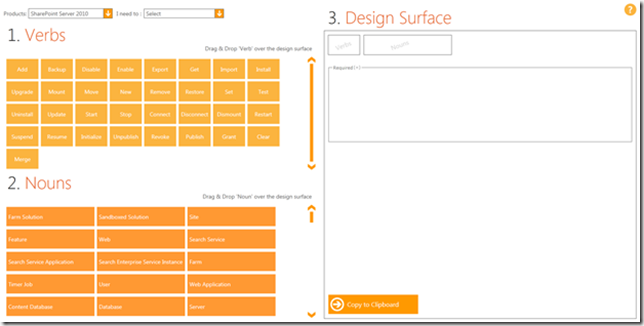
![image_66A55EB9[1] image_66A55EB9\[1\]](http://weblogs.asp.net/blogs/scottgu/image_66A55EB9.png)