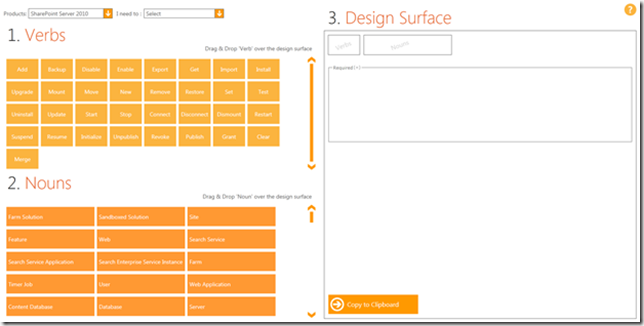Exciting New Features in C# and Blazor 8
The world of .NET web development is constantly evolving, and the latest version of Blazor 8 brings a host of new features and improvements that deserve our full attention. In this article, we will explore the key features of Blazor 8 and how they can enhance your C# projects.
Blazor 8: A Richer and More Interactive User Experience
Blazor 8 continues to push the boundaries of what’s possible with .NET web applications. With improved support for server-side rendering and client-side interactivity, Blazor 8 offers a richer and more responsive user experience.
[Read More]
 On February 25th, I will be giving a presentation titled
On February 25th, I will be giving a presentation titled